Outlook for Mac, the Microsoft email client for Mac environment, provides emailing, calendaring, and contact management facilities. It is superior to many other email clients of Mac environment because of its Exchange Server connectivity.
MS Outlook and Outlook for Mac, though both these email clients are from Microsoft, cannot be considered the same application if two different platforms. They differ in features and functionalities. MS Outlook is a mature product that has established itself as the leading email client for Windows environment. But Outlook for Mac is yet to provide all the features and functionalities available in MS Outlook. It is expected that Microsoft will be making it more comprehensive in near future. Also, MS Outlook and Outlook for Mac use different formats for their mailbox items. MS Outlook uses PST format, and Outlook for Mac uses OLM format.
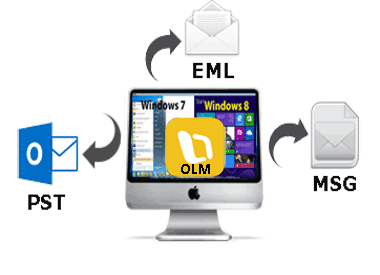 In some situations many Mac users switch over to Windows. Then it is necessary for them to move their old emails and other items to the email client that works in Windows – in most cases, MS Outlook. As they use different formats for their emails, one cannot directly access Outlook for Mac emails in MS Outlook. This is a major issue faced by users who switch over. As there are no Microsoft methods for the conversion/migration of OLM files to PST, users have to find alternate ways for accomplish it.
In some situations many Mac users switch over to Windows. Then it is necessary for them to move their old emails and other items to the email client that works in Windows – in most cases, MS Outlook. As they use different formats for their emails, one cannot directly access Outlook for Mac emails in MS Outlook. This is a major issue faced by users who switch over. As there are no Microsoft methods for the conversion/migration of OLM files to PST, users have to find alternate ways for accomplish it.
Move Outlook for Mac emails to PST Using an IMAP Account
You can move emails of Outlook for Mac to MS Outlook using IMAP account. However it may require a lot of time; users need to technically proficient also. You can try this by following the procedure given below (steps are given in brief only):
- Enable IMAP in a Gmail account.
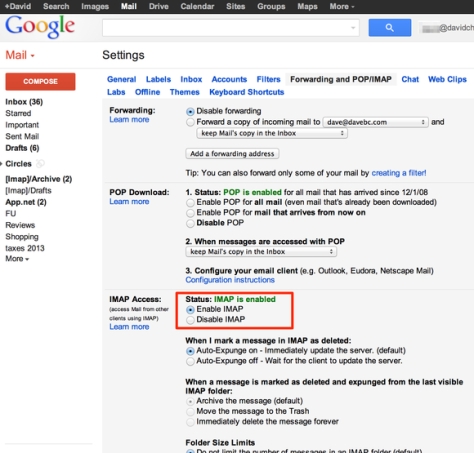
- Configure Outlook for Mac with the Gmail account.
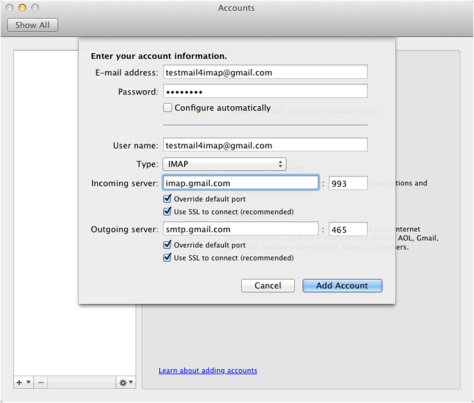
- Create a Gmail label and synchronize the Outlook for Mac with the IMAP account.
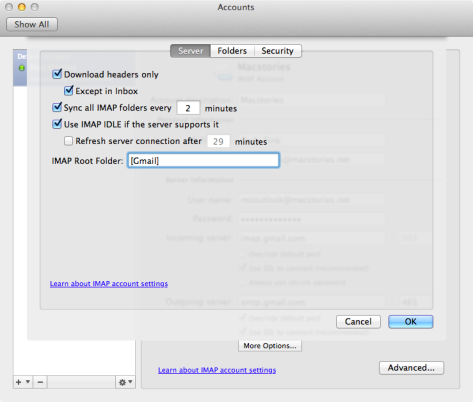
- Move Outlook for Mac emails to IMAP mailbox.
- Finally move emails form IMAP mailbox to MS Outlook.
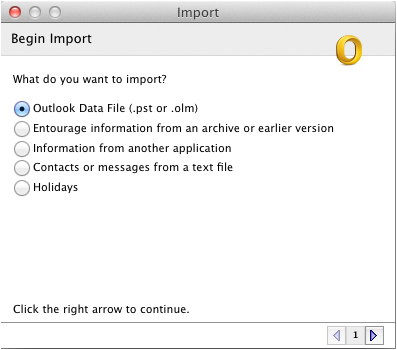
Now you can access Outlook for Mac emails in MS Outlook.
Kernel for OLM to PST – For Quick and Easy Migration of OLM files to MS Outlook
Kernel for OLM to PST is a professional tool designed for the quick and easy Convert OLM to PST. This is a user-friendly tool that can be used even by normal users of MS Outlook. You can try this easy method, if you find it difficult to move Outlook for Mac emails to PST using IMAP account.
To Know more information this software visit here : http://www.convertolmpst.net